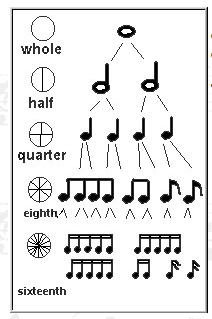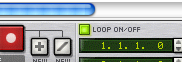Today we're going explore using an instrument known as a Synthesizer. What is a Synthesizer?
"A synthesizer, or "synth", is an electronic musical instrument that uses filters and tone generators to create waveforms which are then processed to generate sound. Modern synthesizers can closely reproduce the sound of some instruments, but many keyboard players use them for their characteristic sound. They are sometimes referred to as "sound" or "music" synthesizers." - Wikipedia. (Click HERE to read the full article.)
Different types of synthesizers include the Theremin and the Moog. The Theremin (Invented by Leon Theremin) is considered to be the original electrical musical instrument. The Moog (Invented by Robert Moog) is considered to be the most groundbreaking electric instrument.
Chances are that you've heard synthesizer sounds used in all popular music from soul to electro. Here are a couple of examples.
The Dramatics - Do What You Want Be What You Are
Daft Punk - Around the World
"A synthesizer, or "synth", is an electronic musical instrument that uses filters and tone generators to create waveforms which are then processed to generate sound. Modern synthesizers can closely reproduce the sound of some instruments, but many keyboard players use them for their characteristic sound. They are sometimes referred to as "sound" or "music" synthesizers." - Wikipedia. (Click HERE to read the full article.)
Different types of synthesizers include the Theremin and the Moog. The Theremin (Invented by Leon Theremin) is considered to be the original electrical musical instrument. The Moog (Invented by Robert Moog) is considered to be the most groundbreaking electric instrument.
Chances are that you've heard synthesizer sounds used in all popular music from soul to electro. Here are a couple of examples.
The Dramatics - Do What You Want Be What You Are
Daft Punk - Around the World
In Reason there are a few synthesizers that can be used. There is the Subtractor Analog Synthesizer, the Malstrom Graintable Synthesizer, the Thor Polysonic Synthesizer, and the Combinator (which isn't exactly a synthesizer, but combines instruments that can include synthesizers).
Here are some images and descriptions of each instrument (Provided by Propellerhead).
Subtractor Analog Synthesizer - Similar in layout of the analog flagships of the early 80s, the Subtractor is an easy way to create anything from warm pads to rumbling bass. It's two oscillators can produce well known basic waveforms like square, sawtooth, triangle and sine plus an additional waveforms based on samples.
The layout is simple to grasp with all the controls conveniently visible on the panel, but there is still no lack of possibilities. With dual filters, three envelope generators and two LFOs, the Subtractor can produce just about any sound you want it to.
All the Subtractor's parameters are fully automatable, meaning that it's easy to record and edit any parameter changes on the Subtractor.
The Malstrom Graintable Synthesizer - Malström creates its otherworldly sounds using Graintable technology. Never heard of it? Neither had we, we had to invent it. This technology is a cross between granular synthesis and good old wavetable synthesis. And the result? You'll just have to hear it to believe it.
The Malström Graintable synthesizer features all imaginable filtering and modulation options, and a couple of unimaginable ones too; Try some real-time waveform stretching, some spectral modulation, or some awesome wavetable sweeping.
Malström comes with a wide range of meaty and exotic Graintables, letting you create anything from lush pads to scary squeals, from the pretty to the gritty. And that's just the sounds coming from Malström itself; try using this monster's audio inputs to filter other Reason devices, and let some of Malström's magic rub off on your drums or sampled vocals. With a device like this, no one can accuse your sound of being ordinary.
Thor Polysonic Synthesizer - Thor sounds like no synthesizer you've ever heard before - and every single one of them. Where other synths use one specific form of synthesis and one single filter, the Thor polysonic synthesizer features six different oscillator types and four unique filters. What does this give you? Simply the most powerful synth ever created; an unstoppable monster of a sound generator that utilizes synthesizer technology from the last 40 years.
Combinator - The Combinator is a device which can be used to take numerous sounds from instruments and combine them to create one unique sound.
Don't feel scared to use these instruments, they ALL have presets and they ALL are customizable.
Let's see how we can incorporate a synthesizer instrument into our music production.
1. Open Reason
2. Create a Mixer 14:2
3. Set your tempo between 70-100bpm.
5. Create a Redrum Drum Computer. Create a 32 or 64 step drum pattern that uses at least 4 drum sounds (snare, bass drum, hi hat, percussion). Each sound should be on its own pattern and you will copy each pattern to the track.
6. Create a Dr. REX Loop Player. Pick a Dr. REX Percussion Loop. Do NOT put it "To Track"! Instead, use the keyboard to try and create an original percussion pattern with the loop. If you have any rhythm errors, remember that you can quantize the recorded pattern.
7. Create an NN19 or NNXT instrument. Load in a piano or guitar patch of your choice and try to create a melody that uses 3 chords from the C Major scale. If you have any rhythm errors, remember that you can quantize the recorded pattern.
 8. Create a synthesizer instrument. If you create a Subtractor or Malstrom, then load in a monosynth of your choice.
8. Create a synthesizer instrument. If you create a Subtractor or Malstrom, then load in a monosynth of your choice.  If you create a Thor, then load in a Lead Synth of your choice.
If you create a Thor, then load in a Lead Synth of your choice. With this instrument try to create a melody that uses the C Major scale.