After you have recreated the pattern, you will learn how to copy the pattern to the "track" of Reason. We will provide you with the steps you need to copy a pattern to the track.
The song is "Just The Way You Are" by Bruno Mars.
http://www.youtube.com/watch?v=LjhCEhWiKXk
1. Open Reason
2. Create a Mixer 14:2
3. Set your Tempo to 109bpm
4. Create a Redrum
5. Listen to the song posted on the blog. What instruments do you hear in the beat? What sounds are used in the drum pattern? Recreate this pattern using your ears and the techniques we learned with the Redrum last week. Let Corina or Ian know when you've finished the pattern and they will check your work. When you've finished the pattern proceed through the rest of the assignment.
6. Now that your Redrum pattern is created, hold down the Control key and click your Redrum on any green portion. Choose "Copy Pattern to Track". You should notice a box appear on the "track" portion of Reason.
 7. Click the orange "pattern" button on the Redrum so that it turns white.
7. Click the orange "pattern" button on the Redrum so that it turns white.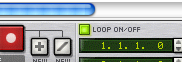 8. Click the "Loop On/Off" button on the track so that it turns green.
8. Click the "Loop On/Off" button on the track so that it turns green.9. Press play. You're now playing your pattern from the track, instead of the instrument. As we progress we'll learn more about the track and how it is necessary for arranging a song.
10. Save your Work! Title it (your name)_brunomars.



No comments:
Post a Comment